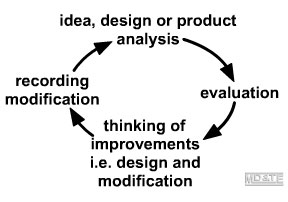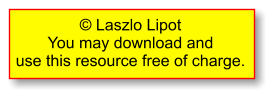|
|||||
An idea for a wooden jewellery box is illustrated below. There are lots of things about the design that are still uncertain. The design development process will involve developing the hazy idea of a jewellery box into a clear and detailed design. |
|||||
You must work out:
|
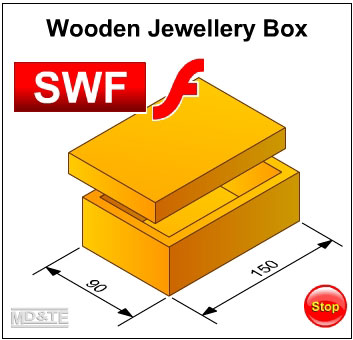 Click on the screenshot above to view the "jewellery box" animation by Laszlo Lipot |
||||
What you must do
You may use notes and sketches to record your ideas as they develop but your final design must be drawn to scale using orthographic projection.
|
|||||
|
|||||